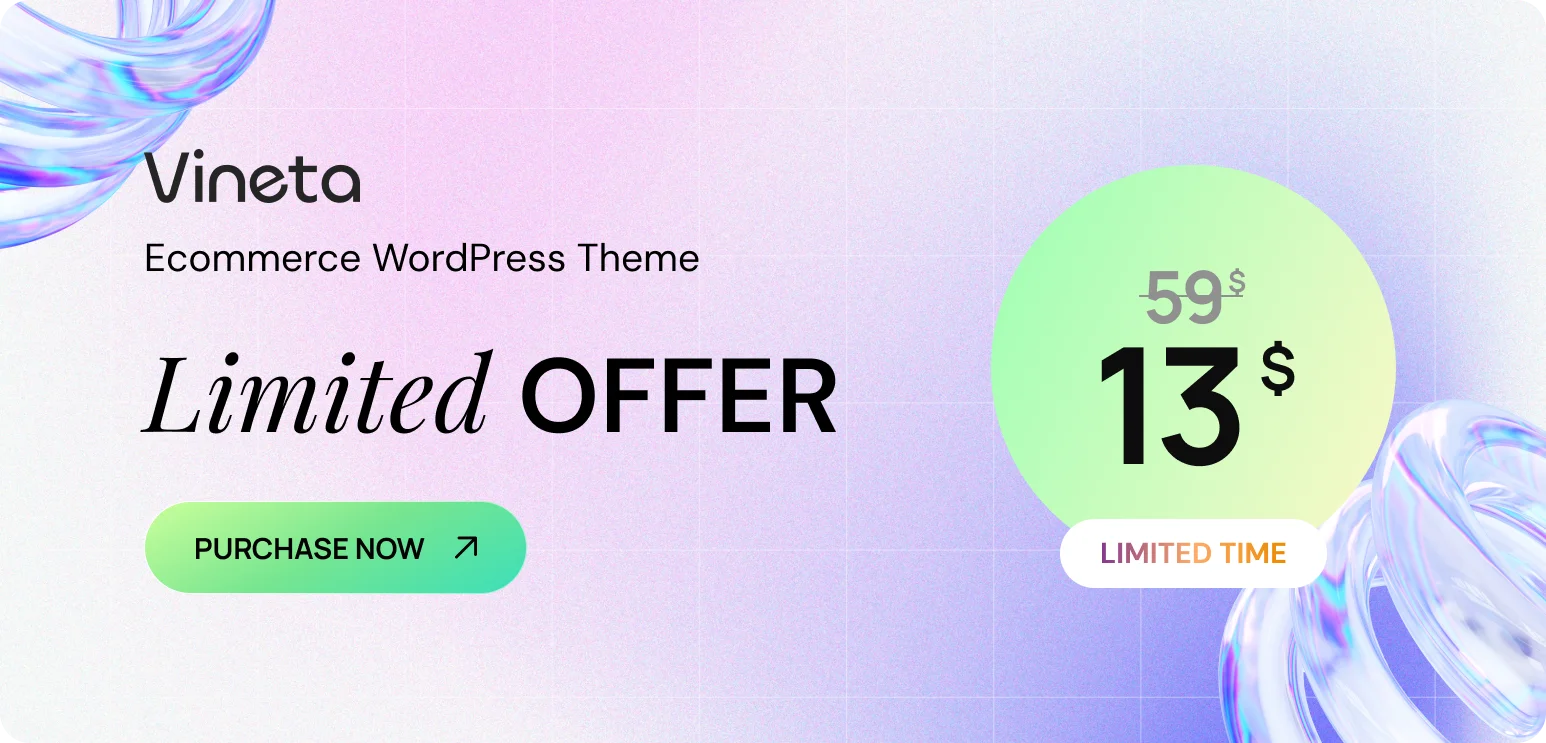-
1. Welcome
-
2. HTML Structure
-
3. CSS System
-
4. Javascript Custom
-
5. Shortcodes System
-
6. Credits
Critso - Crypto Dashboard HTML Template
- Version: 1.0.0
- Last Updated: March 08, 2025
- Author: Themesflat
Thank you so much for your interests. Your comments and ratings would be much appreciated. If you purchase this template, you will get support. We will update this template time by time and we want to hear your wishes for the future updates or for complete new templates.
You need file images please contact: helpdeskthemesflat@gmail.com
Template Features:
- 09 Unique Pages
- HTML5 & CSS
- Responsive Design
- SEO Optimized
- Fast Performance
- Customizable Components
- User Account Features
- Cross-Browser Compatibility
- Free icons used
- Free Google Fonts
- Detailed Documentation
- Super Clear and Clean Layout
- Fully responsive and mobile friendly
- Pixel Perfect
- Every page is fully layered and organized with proper names
- Coded to be developer friendly
- Free Font Based Icons
- Complete Mobile UI App
- Excellent Support
- & much more…
Thank you so much for your interests. Your comments and ratings would be much appreciated. If you purchase this template, you will get support. We will update this template time by time and we want to hear your wishes for the future updates or for complete new templates.
You need file images please contact: helpdeskthemesflat@gmail.com
HTML Structure
Inverna – Heating & Air Condition Service HTML Template
Below is Cristo basic structure:
<!DOCTYPE html>
<head>
<meta charset="utf-8">
<title> Inverna - Heating & Air Condition Service HTML Template </title>
<!-- Mobile Specific Metas -->
<!-- Bootstrap -->
<!-- Theme Style -->
<!-- Responsive -->
<!-- colors -->
<!-- Animation Style -->
<!-- Favicon and touch icons -->
</head>
<body>
<!-- Header -->
<!-- Slider -->
<!-- Section -->
<section class="flat-row"> </section>
<!-- Footer -->
<footer class="footer"> </footer>
<!-- Bottom -->
<div class="bottom"> </bottom>
<!-- Go Top -->
<a class="go-top">
<i class="fa fa-angle-up"></a>
</a>
<!-- Javascript -->
<script type="text/javascript" src="assets/js/jquery.min.js"></script>
<script type="text/javascript" src="assets/js/bootstrap.min.js"></script>
<script type="text/javascript" src="assets/js/jquery.easing.js"></script>
<script type="text/javascript" src="assets/js/jquery-waypoints.js"></script>
<script type="text/javascript" src="assets/js/owl.carousel.js"></script>
<script type="text/javascript" src="assets/js/parallax.js"></script>
<script type="text/javascript" src="assets/js/jquery.cookie.js"></script>
<script type="text/javascript" src="assets/js/switcher.js"></script>
<script type="text/javascript" src="assets/js/main.js"></script>
</body>
</html>CSS System
- Template style
- Shortcodes style
- Responsive style
- Javascript – Fonts – Animation – Bootstrap style
Your_template/asset/css/style.scss ( Template style )
/**
* Reset css styles
* Components
* section
* dashboard
* Responsive
*/ Your_template/asset/scss/shortcodes.scss ( Shortcodes - Elements style )
You can easily use the shortcodes to create your own page
/**
* Reset Browsers
* General
* Elements
* Forms
* Typography
* Extra classes
* link style
* tf-container
**/Javascript - Fonts - Animation - Bootstrap style
/**
* animate.min.css
* bootstrap.css
* bootstrap-select.min.css
* style.css
* style.css.map
* swiper-bundle.min.css
*/Javascript Custom
Here you can modify any settings for ( Retina Logos, Animations, Testimonials, Sliders, & Progress bar and more..)
Shortcodes System
You can easily use the shortcodes to create your own page.
Main.js ( js/main.js )
/**
* selectImages
* menuleft
* tabs
* collapse_menu
* showpass
* select_colors_theme
* icon_function
* box_search
* variant_picker
* fullcheckbox
* preloader
*/Credits
-
Photos
- All images are just used for preview purpose only and NOT included in the final purchase files.
- This Template is not WordPress Theme, and it can’t be installed in WordPress. It’s HTML Template. We don’t refund any by mistake purchase.
-
Fonts & Icons
- Font-Awesome
- Icomoon
- Nunito is available for free on Google fonts.
- Inter is available for free on Google fonts.
-
Javascript
- Swiper (https://swiperjs.com/)
- SASS (https://sass-lang.com/)
- ApexCharts (https://apexcharts.com/)