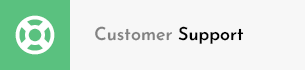Updates
Version 1.0.1 May 19, 2023
- Fixed bugs import live demo
SassCo – SaSS, App Landing Page & Startups Template Kit
SassCo is an Elementor Template Kits build for the Sass landing page, Software landing template, Software Showcase, Business, Sass template, Saas website, clean Sass landing, Startup, landing page, modern Software Landing. The template is pixel-perfect well designed and making sure you can create your website without touching a line of code. You will find all the essential features to make your website a successful.
SaasCo includes full Header, Footer, Carousel Slider, Post Widget, Contact Form, Tab and support for all elementor widgets. It’s easy to use it to build a perfect website optimized for search engines.
Required Plugins :
- Elementor (Free)
- Themesflat Addons For Elementor
- MetForm
Kit Key Features:
- One Click Import
- Lifetime Free Updates
- 24/7 Customer Support
- Cross browser compatible
- Header & Footer
- Post Widget
- Carousel Slide Box ( Create sliders with anything )
- Responsive and Retina Ready
- Compatible with most themes
How to Install:
- Install the plugin from Plugins > Add New by searching for Template Kit Import. If you use FTP to install plugins, you can download it from https://wordpress.org/plugins/template-kit-import
- Once the plugin is activated, go to Tools > Template Kit
- Click on Upload Template Kit ZIP File to browse to your zip file and import.
- Your Template Kit preview will appear. Click View Installed Kit:
- An orange banner will appear if your kit requires additional free plugins. Click Install Requirements for details.
- A popup will appear listing the plugins your kit needs installed or activated. Click Install Requirements to proceed.
- Now you may begin importing your templates by clicking the Import Template button on the desired template..